the details element and in-page search
posted on
An important factor in terms of UX and accessibility for deciding whether the <details> element is the right solution for a problem is the find-in-page behaviour.
In Chromium-based browsers, the details element automatically opens when it contains a string the user searches for.
If Safari and Firefox, it has to be opened for the find-in-page feature to find the string.
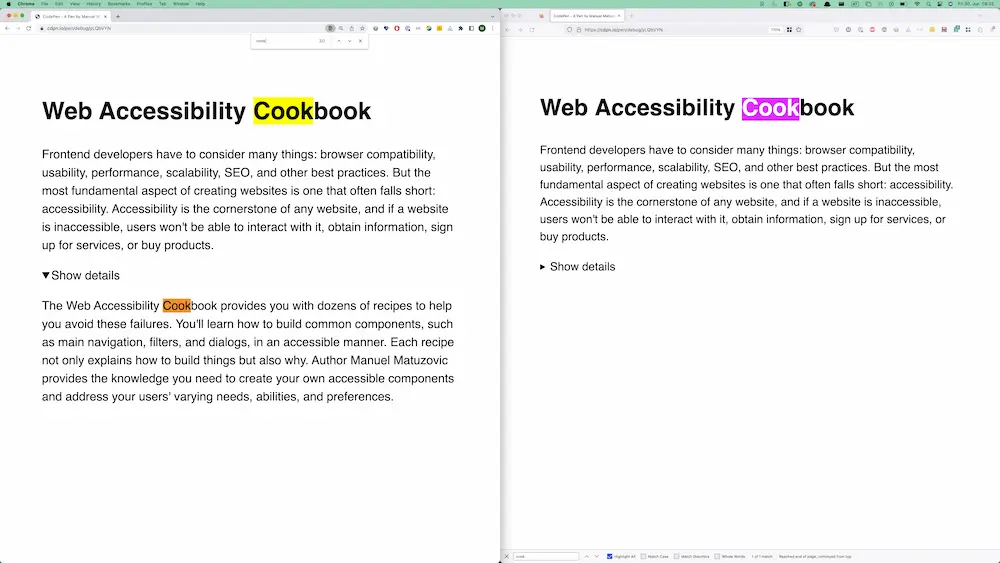
You can try it yourself in this demo.
I often hear the question, “Can I use the details element for page navigation?”. My answer is always “No” for two main reasons:
- You probably don’t want your navigation to open randomly only because a user searched for a term on the page.
- There are still a lot of browser inconsistencies, and you want such an important part as the navigation for your site to work consistently and reliably.
You can find more examples and details in Adrian Roselli's “Details / Summary Are Not [insert control here]”.